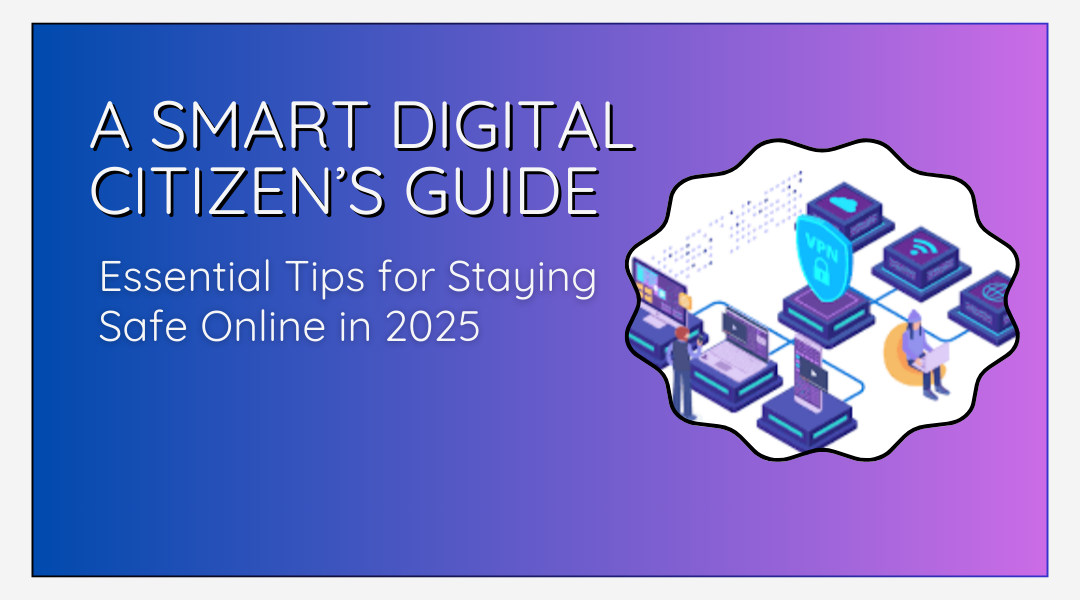As we wrap up our deep dive into digital security, it’s clear that being cyber-smart isn’t optional anymore—it’s a must. In 2025, protecting yourself online is just as important as locking your house or wearing a seatbelt. Hackers are getting smarter, and so should you. Here’s how to stay ahead of the game and keep your personal info, money, and identity safe.
Why Cybersecurity Matters More Than Ever
- Security Isn’t a One-Time Fix
Think of cybersecurity like brushing your teeth—you have to keep doing it. New scams pop up daily, and old tricks get upgrades. Staying safe means staying alert. - Scams Are Getting Scary Good
AI can now clone voices, deepfake videos look real, and phishing emails sound like they’re from your boss. If you’re not careful, you could hand over your bank details without a second thought. - Your Phone and Social Media Are Hacker Magnets
That funny quiz asking for your pet’s name? A goldmine for hackers. Oversharing online makes you an easy target.
Simple Habits for Rock-Solid Security
Here’s what you should do daily to keep cybercriminals out:
- Lock Down Your Logins
- Use passwords like “BlueSky$Jump23!” instead of “password123.”
- Never reuse passwords—get a password manager (like Bitwarden or 1Password) to handle them.
- Turn on Two-Factor Authentication (2FA)
Even if someone steals your password, they’ll need a second code (sent to your phone) to get in. - Update Everything—Yes, Even That Old App
Hackers love outdated software. Enable auto-updates on your phone, laptop, and apps. - Spot the Red Flags in Emails
Got a message from “Amazon” saying your order failed? Don’t click. Log in directly from the website instead. - Teach Your Family—Especially Kids and Grandparents
- Kids might fall for fake game scams.
- Seniors often get hit with “grandparent scams” (like fake calls for emergency money).
- Back Up Your Files Like Your Life Depends on It
Use Google Drive, iCloud, or an external hard drive to save important stuff. If ransomware hits, you won’t lose everything. - Check Your Bank Statements Weekly
If you see a $5 charge you don’t recognize, it could be a hacker testing your card.
Must-Have Tools for Extra Protection
- Password Managers: Bitwarden (free), Keeper (great for families)
- 2FA Apps: Microsoft Authenticator, Authy
- Antivirus Software: Norton 360, Avast
- VPNs for Privacy: Surfshark, ProtonVPN
Stay in the Know
Follow these for the latest threats:
- Have I Been Pwned? (checks if your email was leaked)
- The Hacker News (breaking security updates)
Final Word: Be the Smartest Person Online
In 2025, hackers don’t take breaks—and neither should you. Make these habits second nature, and you’ll be way harder to scam. Share what you learn, stay skeptical, and keep your guard up. The internet’s only as safe as we make it.
Stay sharp. Stay safe.