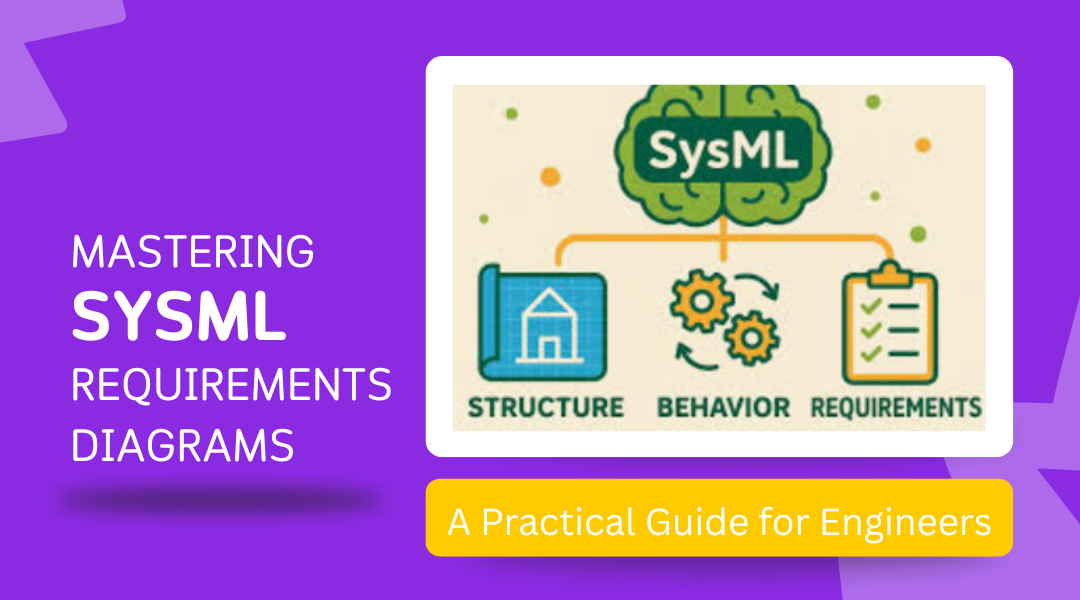Building a complex system without well-defined requirements is like assembling a puzzle blindfolded—you might eventually get it right, but the process will be messy and inefficient. SysML’s Requirements Diagram is your blueprint for clarity, ensuring every system need is captured, tracked, and validated.
Here’s how to make the most of it—without drowning in unnecessary complexity.
1. Write Requirements That Don’t Leave Room for Interpretation
Vague requirements are the root of most engineering headaches. Instead of saying:
- “The system should respond quickly.”
Be precise:
- “The payment gateway must process transactions in under 2 seconds during peak load (10,000 requests/minute).”
Pro Tips:
- Ditch subjective terms—replace “user-friendly” with “first-time users complete setup in ≤3 steps.”
- Quantify everything—if it can’t be measured, it can’t be verified.
2. Traceability: The Lifeline of System Development
Imagine a medical device where a requirement states: “The system must alert nurses if a patient’s heart rate drops below 40 BPM.” Without traceability, you might:
- Design the alert logic but forget to link it to the ECG module.
- Miss testing edge cases (e.g., false positives during motion).
How to Fix It:
- Satisfy links – Connect the alert requirement directly to the “ECG Monitoring” subsystem.
- Verify links – Tie it to a test case simulating bradycardia scenarios.
This way, if a test fails, you know exactly where the breakdown happened.
3. Don’t Ignore the “How” Behind the “What”
Functional requirements (e.g., “The app shall encrypt user data”) are useless without non-functional specs:
- Performance: “Encryption/decryption must add <50ms latency.”
- Security: “Keys must rotate every 30 days, compliant with FIPS 140-2.”
Organize for Clarity:
- Tag requirements by type (e.g., [Security], [UX]).
- Use color-coding in diagrams for quick visual sorting.
4. Structure Like a Pro: Hierarchy Wins Over Chaos
A spacecraft’s top-level requirement might be: “Achieve lunar orbit within 5 days of launch.” Break this into:
- Propulsion: “Third-stage burn must deliver 2.1 km/s Δv.”
- Navigation: “Trajectory error tolerance ≤0.05°.”
Golden Rules:
- Prefixes matter: REQ-AVIONICS-001 is instantly traceable to the avionics team.
- One diagram per subsystem—avoid cramming 200 requirements into a single mess.
5. Verification: Prove It Works, Don’t Assume It Does
A requirement isn’t done until it’s tested. For example:
- Requirement: “The autonomous forklift shall avoid obstacles within 1m.”
- Test: “Drive forklift toward a static crate at 0.5m/s; verify stop distance ≥0.8m.”
Verification Methods Beyond Testing:
- Analysis: CFD simulations for aerodynamics.
- Inspection: Manual code review for safety-critical software.
6. Keep Diagrams Clean and Actionable
A cluttered diagram is worse than no diagram. Instead of this:
![Spaghetti Diagram]
Do this:
- Layer 1: High-level customer needs.
- Layer 2: Subsystem requirements (power, comms, etc.).
- Layer 3: Verification links.
Tool Hack: Use “layers” or “views” in SysML tools to toggle detail levels.
7. Refine vs. Derive: Know the Difference
- Derive: “REQ-101: The drone shall fly for 30 mins” → “REQ-101.1: Battery capacity ≥4500mAh.”
- Refine: “REQ-202: The UI shall be intuitive” → Linked to a wireframe diagram.
Misusing these leads to confusion. Derive splits requirements; refine adds detail.
8. Kill Redundancy Early
Found in two places:
- “The system shall log errors.” (Software team)
- “All faults must be recorded.” (Hardware team)
Solution: Merge into “All subsystems shall timestamp and log faults (severity ≥WARNING) to central storage.”
9. Prioritize Ruthlessly
Not all requirements are equal. Use:
- P0: Safety/law (e.g., “Emergency stop button cuts power within 0.5s.”)
- P1: Core functionality (e.g., “Process 100 transactions/second.”)
- P2: Nice-to-haves (e.g., “Dark mode UI.”)
Why It Matters: When deadlines slip, P0s get built first.
10. Treat Requirements as Living Documents
A requirement from 6 months ago might be obsolete today. Schedule:
- Monthly: Team review (engineers + stakeholders).
- Per Milestone: Formal sign-off on updated baselines.
Pro Move: Use Git-style versioning for requirements. “v2.3: Updated latency thresholds per FCC ruling.”
11. Let Tools Do the Heavy Lifting
Modern SysML tools can:
- Auto-generate traceability matrices.
- Flag untested requirements.
- Sync with JIRA or DOORS.
Don’t: Manually draw 500 Verify links. Do: Set up automation rules.
Final Thought: Requirements Are Your System’s DNA
A well-maintained Requirements Diagram isn’t just documentation—it’s your team’s single source of truth. When in doubt, ask:
- Is this requirement unambiguous?
- Can we trace it to design and test?
- Will we know if we’ve met it?
Nail these, and you’ll ship systems that work—right the first time.