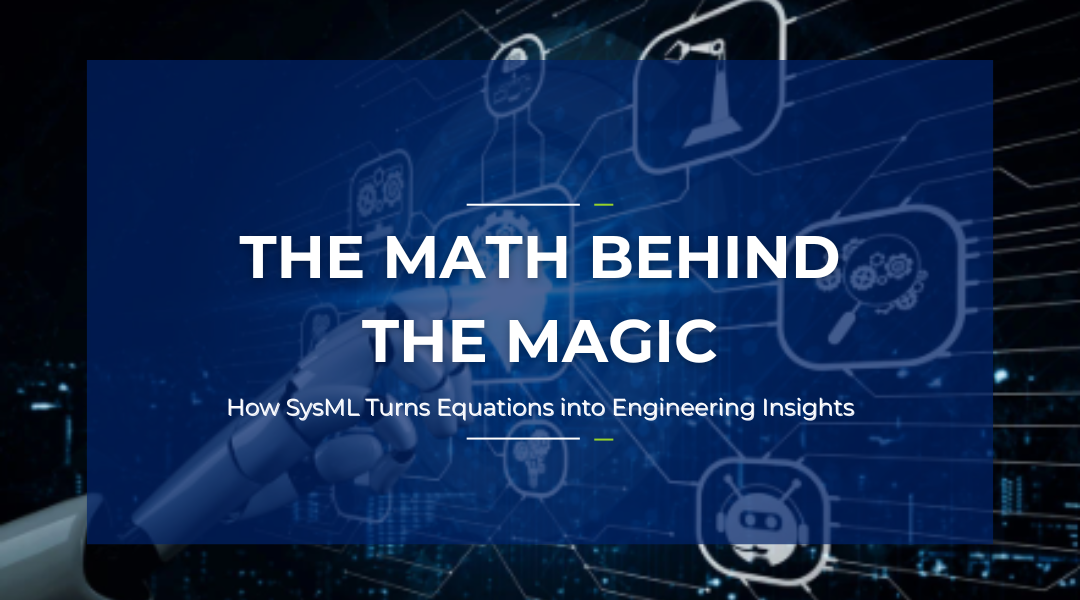Let me tell you about the time I watched a team of aerospace engineers argue for three days about a thermal management system. One group swore their design would keep components below 80°C. Another insisted it would overheat at peak load. The solution? They built a parametric model in SysML—and within hours, had hard numbers proving exactly who was right.
That’s the power of parametric equations in SysML. They’re not just math formulas buried in documentation; they’re living relationships that connect your CAD models, requirements, and simulations. Here’s how they work in the real world.
Parametric Equations Explained (Without the PhD)
Imagine you’re designing:
- A robot arm: Need to balance motor torque vs. battery life
- A wind turbine: Must optimize blade angle for varying wind speeds
- A pacemaker: Requires precise energy use calculations
Parametric equations in SysML let you:
- Encode the physics (e.g., Torque = Current × Motor_Constant)
- Link to actual components (that equation connects to your servo motor specs)
- See real-time impacts (change the battery voltage, watch the torque adjust)
Key difference from regular math: These equations are bound to your system model. Update a material property in your CAD tool? The equations auto-recalculate.
How Engineers Actually Use These Equations
Case Study: Electric Skateboard Battery Pack
Problem: Need 20-mile range but keep costs under $300
Parametric approach:
- Define variables:
- Battery_Capacity (Wh)
- Motor_Efficiency (%)
- Terrain_Factor (hills vs. flat)
- Create constraint block:
Range = (Battery_Capacity × Motor_Efficiency) / (Weight × Terrain_Factor)
- Bind to real components:
- Connect Battery_Capacity to your lithium-ion cell specs
- Link Terrain_Factor to your city’s elevation data
- Run scenarios:
- “What if we use cheaper cells with 15% less capacity?” → Model shows range drops to 17 miles
- “Add regenerative braking?” → Efficiency jumps 22%, allows smaller battery
Outcome: Chose mid-tier batteries with regen braking—met both range and cost targets.
The Nuts and Bolts of Implementation
1. Constraint Blocks
- Think of these as Excel formulas on steroids
Example for an HVAC system:
- Cooling_Load = (Area × Insulation_Factor) + (Occupants × 300 BTU)
2. Binding Connectors
- These “wire up” your math to physical parts
Visualized as lines connecting:
- [Chiller.Output] ←→ [Cooling_Load] ←→ [Room_Temperature]
3. Units Matter (Tragically)
- Ever seen a $300M spacecraft lost because of unit confusion? Exactly.
Good practice:
constraint Thrust {
value : Real (unit = ‘lbf’);
equation = MassFlow × ExhaustVelocity;
}
Why This Beats Hand Calculations
- Change Propagation
- Modify one parameter (like material density), see all dependent values update instantly
- Requirements Traceability
- Link equations directly to requirements:
[Req: “Max startup current < 5A”] ←verified by→ [Constraint: Inrush_Current ≤ 5]
- Collaboration
- Mechanical engineers see how their bracket thickness affects electrical thermal loads
Common Mistakes to Avoid
- Overcomplicating Early
- Start with 2-3 key equations before modeling every variable
- Ignoring Tolerances
- Always include min/max bounds:
Safe_RPM = Nominal_RPM ± 5% (per bearing specs)
- Forgetting Verification
- Every equation should have:
- A test case (e.g., dynamometer measurement)
- An owner (who’s responsible for its accuracy)
- Every equation should have:
When to Reach for Parametric Modeling
✔ Performance tradeoffs exist (speed vs. power vs. cost)
✔ Safety margins need precise calculation
✔ Interdisciplinary teams must align on shared variables
Final Thought
Parametric equations in SysML turn abstract math into concrete engineering decisions. They’re not just for analysts—they’re the shared language that helps:
- Mechanical engineers talk to electrical teams
- Designers communicate with manufacturing
- Startups prove viability to investors